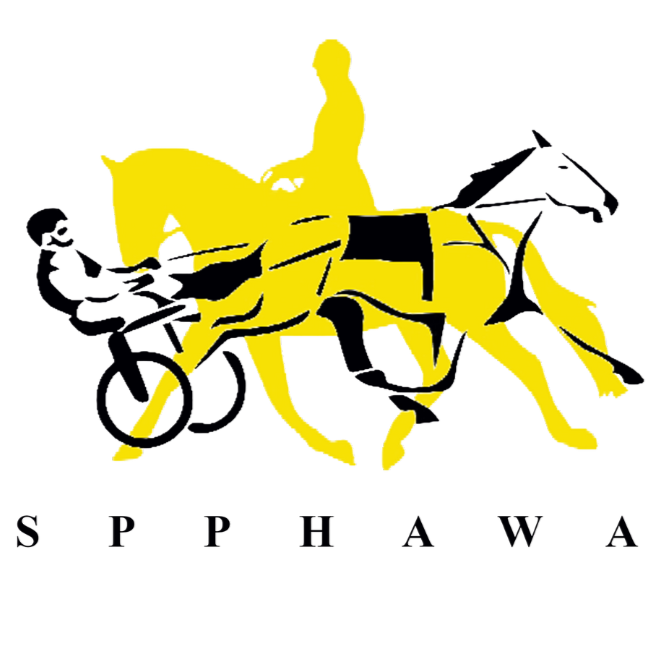STEP-BY-STEP GUIDE: APPLYING FOR AN OTTWA PASSPORT
How to Apply For Your Horse
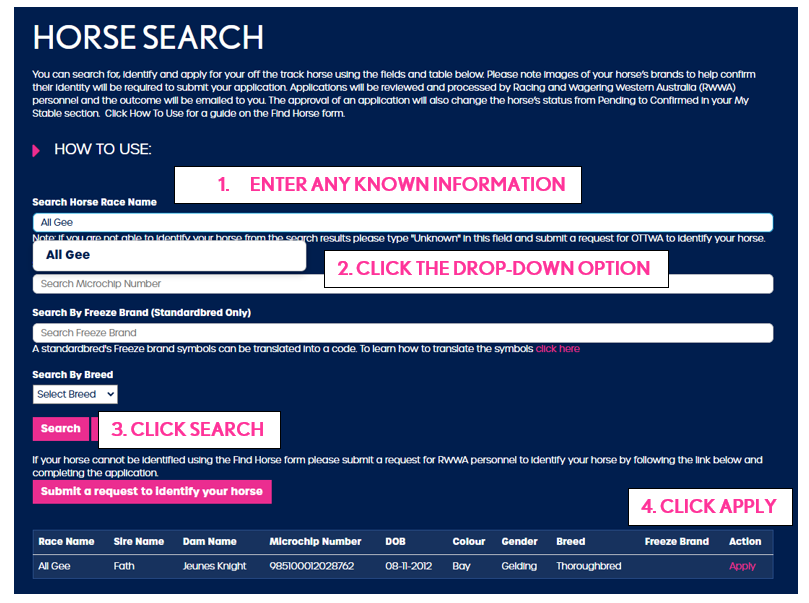
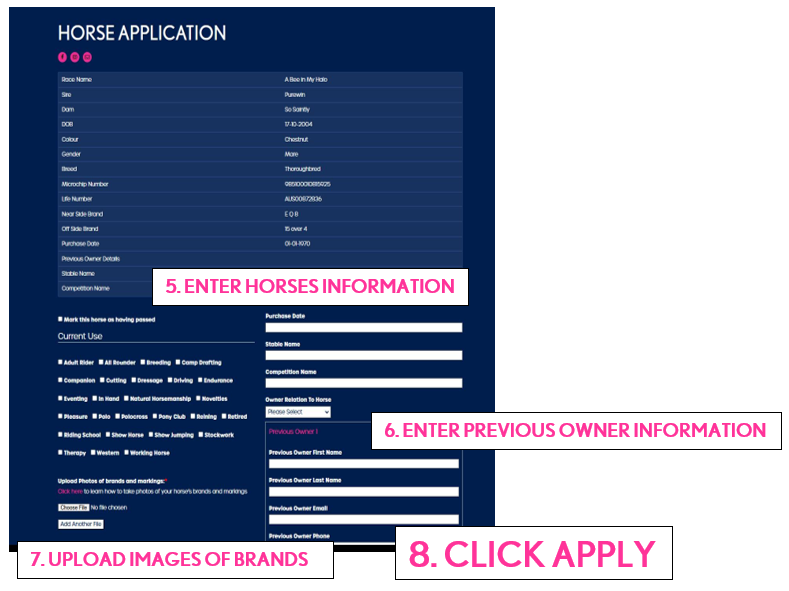
Enter Any Known Information about the Horse into the Search Fields
Click the Drop-Down Options as they appear
Click Search to submit
Click Apply under ‘Action’ to the applicable horse shown beneath
Enter the Horses Purchase date, Stable Name and Competition Name (if applicable)
Enter known information of Previous Owner
Upload images of the horses brands. For Thoroughbreds, a photo of the left shoulder, and the right shoulder. For Standardbreds, a photo of their neck brand.
Click APPLY to submit the Passport Application.
You will receive an email of confirmation once the Passport has been approved by an OTTWA staff member. You may be contacted to confirm details or send through more photos of identification.
Congratulations, you’ve known claimed your OTTWA Passport! There are so many possibilities and benefits you can now access – browse the Off the Track WA website to learn more.
*If your horse cannot be identified using the Find Horse form, please submit a request for RWWA personnel to identify your horse by clicking “Submit a Request to Identify Your Horse” and completing the application.
From there you will be able to fill in the details that you are aware of, along with uploading recent photos of branding and marking. RWWA will then endeavor to assist in identifying your horse.
How to find you horse’s details once you have lodged the application
1. To review your horse’s details and access their Identification Certificate navigate to “My Horses” from the “My Stable”
2. In “My Horses”, you will be able to view all the horses you have submitted an application for.
3. You can view the status of your application under “Status” within the table.
4. To view more of your horse’s details, click “View”.
5. Please note you will only be able to view your horse’s OTTWA Passport ID Number once your application has been approved.
How do I update my horse’s details?
1. To edit your horse’s details, navigate to “My Horses” from the “My Stable” All the horses you have submitted an application for will be listed.
2. Click the “Edit” link for the horse whose details you wish to update.
3. After you have updated the relevant details, click “Save”.
4. Please note the details in grey are essential for your horse and can only be modified by RWWA personnel. Please email offthetrackwa@rwwa.com.au if these details are incorrect or need to be updated.